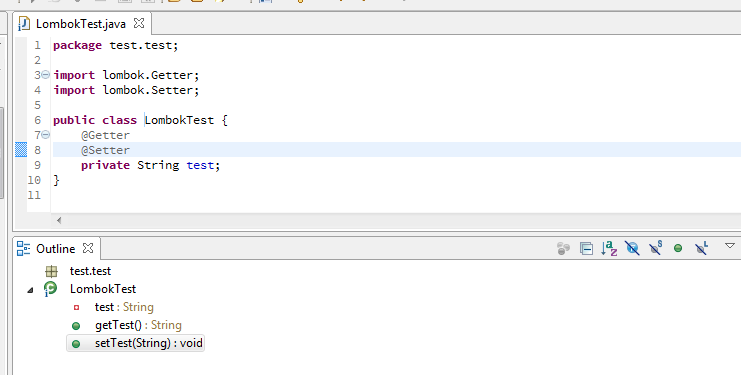lombok
eclipse2021-06版本使用lombok
星期五, 八月 13th, 2021 | JAVA-and-J2EE | 没有评论
Eclipse IDE for Enterprise Java and Web Developers (includes Incubating components)
Version: 2021-06 (4.20.0)
Build id: 20210612-2011
(c) Copyright Eclipse contributors and others 2000, 2021. All rights reserved. Eclipse and the Eclipse logo are trademarks of the Eclipse Foundation, Inc., https://www.eclipse.org/. The Eclipse logo cannot be altered without Eclipses permission. Eclipse logos are provided for use under the Eclipse logo and trademark guidelines, https://www.eclipse.org/logotm/. Oracle and Java are trademarks or registered trademarks of Oracle and/or its affiliates. Other names may be trademarks of their respective owners.
This product includes software developed by other open source projects including the Apache Software Foundation, https://www.apache.org/.
Lombok v1.18.20 “Envious Ferret” is installed. https://projectlombok.org/
上面是安装完成的版本信息
1.Lombok v1.18.20 下载 当前最新版本 https://projectlombok.org/
2. java -jar lombok.jar
3.安装完毕检查eclipse.ini下配置(需要自行添加–illegal-access=permit)使用jdk16出现的问题
-javaagent:/Applications/Eclipse.app/Contents/Eclipse/lombok.jar --illegal-access=permit |
4.重启eclipse可以正常使用
Lombok注解的类在eclipse下寻找getter/setter调用的办法
星期一, 十一月 2nd, 2020 | JAVA-and-J2EE | 没有评论
现在用Lombok已经是很普遍了,这里不去争好不好用,只解决个人遇到的不方便之处.
stackoverflow上对应的解决方法原文地址:
https://stackoverflow.com/questions/42644923/eclipse-with-lombok-search-for-getter-and-setter-usages
1.在面板处开启 outline 的选项,可以看到对应的 get和set方法,已经支持 @Setter 和@Getter 、@Data注解
2.右键 选择 “Open Call Hierarchy” 即可看到调用的情况
Right-click on the method in the Outline view, and use “Open Call Hierarchy”.
An other way to do it is to right-click on the annotation (@Setter for instance), and use “Open Call Hierarchy” on it
Search
相关文章
热门文章
最新文章
文章分类
- ajax (10)
- algorithm-learn (3)
- Android (6)
- as (3)
- computer (85)
- Database (30)
- disucz (4)
- enterprise (1)
- erlang (2)
- flash (5)
- golang (3)
- html5 (18)
- ios (4)
- JAVA-and-J2EE (186)
- linux (143)
- mac (10)
- movie-music (11)
- pagemaker (36)
- php (50)
- spring-boot (2)
- Synology群晖 (2)
- Uncategorized (6)
- unity (1)
- webgame (15)
- wordpress (33)
- work-other (2)
- 低代码 (1)
- 体味生活 (40)
- 前端 (21)
- 大数据 (8)
- 游戏开发 (9)
- 爱上海 (19)
- 读书 (4)
- 软件 (3)