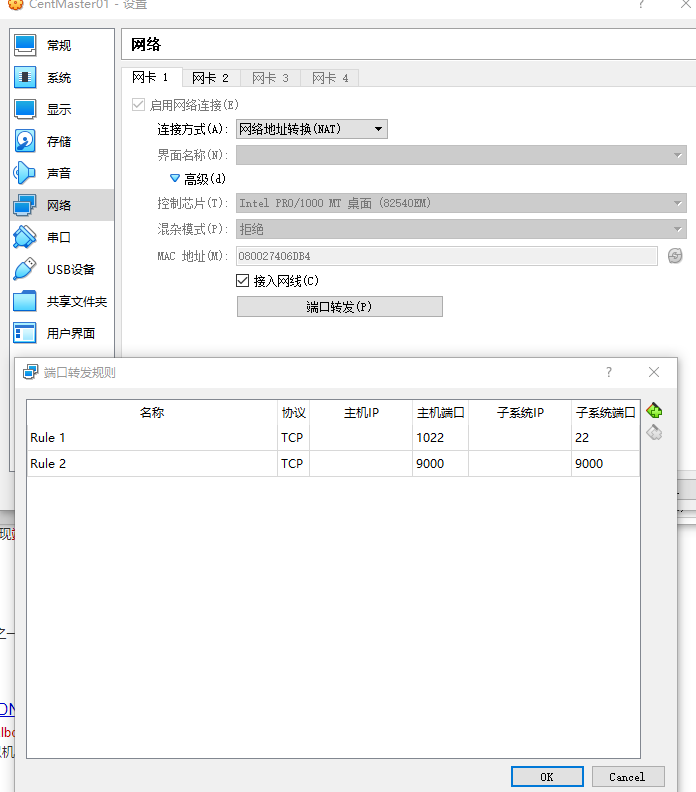JAVA-and-J2EE
修改eclipse默认注释日期显示中文(上午下午)的问题
星期二, 六月 23rd, 2020 | JAVA-and-J2EE, linux | 没有评论
默认注释${date} 会显示上午 下午等中文 现在可以自定义格式了
windows -> preferences -> java -> code style -> code template -> Comments ->Types /** * @author pomelo.lee * @date ${currentDate:date('yyyy-MM-dd HH:mm:ss')} */ |
想要所有的都显示英文 可以在启动eclipse加语言参数控制,只是日期的话已经不需要了
eclipse的安装目录上找到eclipse.ini文件,加入:
-Duser.language=en_US |
开启virtualbox端口映射,使用ssh连接
星期二, 六月 16th, 2020 | computer, JAVA-and-J2EE, linux | 没有评论
1.如果有条件可以开启虚拟机的桥接网卡的模式
自动获取路由器的IP地址,则可以自由连接
2.如果只是网络地址转换(NAT)
通过配置端口转发,实现ssh软件的连接
如下图:(IP:127.0.0.1 PORT:1022端口即可连接)
Linux-socket内核参数配置及含义详解
星期一, 六月 8th, 2020 | JAVA-and-J2EE, linux | 没有评论
多由于Linux下解决time_wait连接过多(Linux内核优化配置)
内核文件配置:
vi /etc/sysctl.conf ##生效 /sbin/sysctl -p ##查看keepalive的相关配置 sysctl -a | grep keepalive ##查看tcp连接的相关状态指令 netstat -n | awk '/^tcp/ {++S[$NF]} END {for(a in S) print a, S[a]}' ##若没有netstat指令安装 yum install net-tools |
内核配置注释信息,参考自己的内存和CPU核数进行优化配置,如下
› Continue reading
centos查询大于100M文件命令
星期三, 六月 3rd, 2020 | JAVA-and-J2EE, linux | 没有评论
centos 查询大于100M文件及列出
ls -lh $(find / -type f -size +100M) |
spring boot aop log拦截配置
星期一, 五月 25th, 2020 | JAVA-and-J2EE | 没有评论
要记录web的入参和出参及方法执行情况,执行如下配置即可
package com.pomelolee.configuration; import lombok.extern.slf4j.Slf4j; import javax.servlet.ServletRequest; import javax.servlet.ServletResponse; import org.apache.commons.lang3.StringUtils; import org.aspectj.lang.ProceedingJoinPoint; import org.aspectj.lang.annotation.Around; import org.aspectj.lang.annotation.Aspect; import org.aspectj.lang.annotation.Pointcut; import org.aspectj.lang.reflect.MethodSignature; import org.springframework.stereotype.Component; import org.springframework.util.StopWatch; import org.springframework.web.multipart.MultipartFile; @Slf4j @Aspect @Component public class WebControllerLogConfig { @Pointcut("execution(public * com.pomelolee.endpoint.*.*(..))") public void webRecordLog() { } @Around("webRecordLog()") public Object process(ProceedingJoinPoint jp) throws Throwable { String className = jp.getSignature().getDeclaringTypeName(); String methodName = ((MethodSignature) jp.getSignature()).getMethod().getName(); String classMethod = className + "." + methodName; Object[] arguments = jp.getArgs(); Object[] args = new Object[arguments.length]; for(int i=0;i<arguments.length;i++) { if (arguments[i] instanceof ServletRequest || arguments[i] instanceof ServletResponse || arguments[i] instanceof MultipartFile) { //ServletRequest不能序列化,从入参里排除,否则报异常:java.lang.IllegalStateException: It is illegal to call this method if the current request is not in asynchronous mode (i.e. isAsyncStarted() returns false) //ServletResponse不能序列化 从入参里排除,否则报异常:java.lang.IllegalStateException: getOutputStream() has already been called for this response continue; } args[i] = arguments[i]; } log.info("===controller classMethod:{},input args:{} ====", classMethod, JsonKit.toJSONString(args)); final StopWatch stopWatch = new StopWatch(); stopWatch.start(); Object result = jp.proceed(); stopWatch.stop(); final String logMessage = StringUtils.leftPad(Long.toString(stopWatch.getTotalTimeMillis()), 5) + " ms "; log.info("the classMethod: {} cost time: {}",classMethod,logMessage); log.info("===controller classMethod: {} ,input args:{} ====", classMethod, JsonKit.toJSONString(result)); return result; } } |
比较完整,排除了 out等输出的异常情况
springboot的关闭eureka注册中心服务
星期日, 四月 26th, 2020 | JAVA-and-J2EE | 没有评论
1.本地调试的时候不希望注册到eureka上影响其他服务的调用
可以配置applicatioon.properties文件添加对应的配置即可
eureka.client.register-with-eureka=false eureka.client.fetchRegistry=false eureka.client.server.waitTimeInMsWhenSyncEmpty=0 |
启动应用服务,可以到对应的注册中心(http://localhost:8761/eureka)查看,没有注册上来,ok
fastjson < 1.2.67 反序列化远程代码执行漏洞升级及思考
星期三, 三月 25th, 2020 | JAVA-and-J2EE | 没有评论
阿里云推送了fastjson 安全提醒,记得上次升级到61版本还没有多久,这次又有0day漏洞,其实对很多应用基本上是没有影响的,不用管它就行.
只是有短信 邮件等提醒 还是让人心不安的,从墨菲定律的上面说,你不知道其他人是怎么使用的就有可能会中招,从公司角度就是督促升级或者移除fastjson依赖、
或者购买安全服务拦截.
一:准备移除fastjson的依赖了,看了下封装个工具类JsonKit,实现下面的几个方法,就可以很好的替换了,更多功能根据自己的实际应用处理.
据华为云披露升级到1.2.67也无法完全避免,还有部分没有完全添加到黑名单中,默认关闭type即可.
public static String toJSONString(Object data) { try { return mapper.writeValueAsString(data); } catch (JsonProcessingException e) { e.printStackTrace(); } return ""; } public static String parseObjectVal(String data, String key) { try { JsonNode node = mapper.readTree(data); return node.get(key).toString(); } catch (IOException e) { e.printStackTrace(); } return null; } public static <t> T parseArray(String data, TypeReference</t><t> valueTypeRef) { T ret = null; try { ret = mapper.readValue(data, valueTypeRef); } catch (JsonParseException e) { e.printStackTrace(); } catch (JsonMappingException e) { e.printStackTrace(); } catch (IOException e) { e.printStackTrace(); } return ret; } public static Map<String, Object> parseObject(String data) { Map<String, Object> map = parseObject(data, new TypeReference<Map<String, Object>>() { }); return map; } // ...... </t> |
tomcat9配置优化及使用jdk11的调整
星期四, 三月 12th, 2020 | JAVA-and-J2EE | 没有评论
把常用调整的部分整理记录了下,方便自己以后翻阅和调整
本人实际tomcat9应用中,只注释了conf/server.xml下ajp的服务,新增了bin下的setenv.sh 的JVM配置及spring外置的配置文件
那些调整数值的根据自行配置调整.
1.系统启用nginx+tomcat配合
2.本文主要优化tomcat的配置项目
配置项参考:http://tomcat.apache.org/tomcat-9.0-doc/config/http.html
2.1 关闭AJP端口及war包的热部署
› Continue reading
网站监控功能上线
星期日, 三月 1st, 2020 | JAVA-and-J2EE | 没有评论
监控网站是否运行正常一直是个问题,终于花了2天时间,开发了此后台功能.
1.实行指定页面的访问监控系统的运行状况
功能包括:
1.1 每10分钟扫描一次待验证的站点,每个站点的间隔时间支持自定义,以10分钟为基本刻度
1.2 记录每次扫描站点的信息,供后续出问题及时排查也留档当时的一些情况.
1.3 返回系统异常时候 此处打通钉钉的群通知进行手机提醒,虽说很讨厌钉钉的夺命连环CALL功能,但能免费提醒还是不
错的,接入微信的通知比较麻烦,接手机短信的还要收费等,一系列下来感觉还是钉钉比较方便,有更好的,再接入
其他通知即可, 接口开放很方便.
2.查看扫描信息、添加、修改监控站点信息钉钉通知渠道,间隔通知时间,关闭检测 常用的功能,
后续只要添加需要监控的网站即可
3.目前只是监控自己旗下网站是否可以正常访问,发现异常好及时处理
4.拓展功能,后续开放给用户,或者监控指定网站的异动及更新等
Apache Tomcat AJP协议文件读取与包含漏洞的版本升级及关闭AJP功能
星期六, 二月 22nd, 2020 | JAVA-and-J2EE | 没有评论
1.阿里云提醒对应的安全风险:
Apache Tomcat是由Apache软件基金会属下Jakarta项目开发的Servlet容器。默认情况下,Apache Tomcat会开启AJP连接器,方便与其他Web服务器通过AJP协议进行交互。
但Apache Tomcat在AJP协议的实现上存在漏洞,导致攻击者可以通过发送恶意的AJP请求,可以读取或者包含Web应用根目录下的任意文件,如果存在文件上传功能,将可以导致任意代码执行。
漏洞利用AJP服务端口实现攻击,未开启AJP服务对外不受漏洞影响(tomcat默认将AJP服务开启并绑定至0.0.0.0)。
阿里云应急响应中心提醒 Apache Tomcat用户尽快排查AJP端口对外情况并采取安全措施阻止漏洞攻击。
影响版本
Apache Tomcat 6 Apache Tomcat 7 < 7.0.100 Apache Tomcat 8 < 8.5.51 Apache Tomcat 9 < 9.0.31 |
安全版本
Apache Tomcat 7.0.100 Apache Tomcat 8.5.51 Apache Tomcat 9.0.31 |
2.查看了下自己并不需要ajp的功能,最简单的方法只时间注销此项功能即可,同时也可以少监听一个端口
具体操作:
Search
相关文章
热门文章
最新文章
文章分类
- ajax (10)
- algorithm-learn (3)
- Android (6)
- as (3)
- computer (86)
- Database (30)
- disucz (4)
- enterprise (1)
- erlang (2)
- flash (5)
- golang (3)
- html5 (18)
- ios (4)
- JAVA-and-J2EE (186)
- linux (144)
- mac (10)
- movie-music (11)
- pagemaker (36)
- php (50)
- spring-boot (2)
- Synology群晖 (2)
- Uncategorized (6)
- unity (1)
- webgame (15)
- wordpress (33)
- work-other (2)
- 低代码 (1)
- 体味生活 (40)
- 前端 (21)
- 大数据 (8)
- 游戏开发 (9)
- 爱上海 (19)
- 读书 (4)
- 软件 (3)